grima
grima - whispering into alma's ear with APIs
This project is maintained by zemkat
Grima Data Store
Grimas usually don’t need information beyond their input, but letting them store some information can make them work better, and save you from giving them that input multiple times. For example:
- the ID of a set used by multiple grimas
- your five-digit institution code
- an API key for an external source
Grimas can store this information using the Grima Data Store (GDS), a single suppressed bib/holding/item in your catalog.
Setup
If a grima requires the GDS, it may set it up for you the first time you run that grima. In Alma, this looks like:
- A bib record with title
GRIMA'S DATA STORE, and a bunch of fields with tagZEMand a key/value pair in subfields$kand$v, for example:
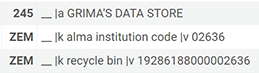
-
A holding record with randomly chosen library and location. You can change these with no effect in Grima if other values make more sense for your library.
-
An item record with barcode
GRIMABYZEMKAT; this helps Grima to quickly find the data store.
Some grimas will only use the GDS if it already exists. You can set up the GDS directly using the GdsSetup grima.
If you no longer want to use the GDS (and any grimas that require it) you can destroy it using the GdsDestroy grima (or just delete that bib, holding, and item from your catalog).
Data Store fields
You can add your own fields to the data store, but there are some that are used by standard grimas:
-
alma institution code- the last five digits of identifiers for your institution. Used to identify or correct identifiers in grimas (this field is placed in the data store by default when it is created) -
recycle bin- used by Recycle, RecycleBinEmpty, RecycleBinClean to remember the ID of the set used for recycling records
Using the Data Store in new grimas
If you want to check whether the data store has been set up, you can do so with the static method “exists”:
if (GrimaDataStore::exists()) {
...
}
If you want to set up the data store, you can do so by declaring a new data store object:
$ds = new GrimaDataStore();
This will set up the data store if it doesn’t exist, and otherwise just create an object that will give you access to it.
Once the data store is declared, you can read, add, modify, or delete fields by treating it like an array:
$set_id = $ds['recycle bin'];
$ds['old field'] = 'howdy';
$ds['new field'] = 'chowder';
unset($ds['new field']);
When you run commands like these, the changes will be made immediately in the data store; there is no need to update the record in Alma manually.
Are you using the Grima Data Store? Please let me know which keys you are using and I’ll add you to the list above!